

The M1 Classification is a voluntary emission classification that importers and manufacturers can apply for their products. The Emission Classification of Building Materials is mainly intended for building materials and furniture used in ordinary residential and work premises. The scope of the classification includes:

The Emission Classification of Building Materials does not cover, for example: electrical appliances, interior textiles, plumbing products or sports equipment (e.g. basketball baskets). Ventilation products are covered by the Cleanliness Classification of Ventilation Products.
The Classification of Indoor Environment 2018 defines a set of inherently low-emitting materials that can be equated with M1-classified products when designing premises. These include uncoated brick, natural stone, glass and metal, ceramic tile, as well as boards and logs made of untreated aspen, birch, spruce, or pine. The VOC emissions of newly produced untreated board and log products may exceed the limit values for M1, but the emissions will reach lower level in the longer term. Inherently low-emitting products may not be marketed as M1-classified unless they have a valid M1 Classification granted by Rakennustieto.
The Emission Classification of Building Materials can only be granted by Rakennustieto. In addition to laboratory tests, an application for classification is always required. Further instructions on how to apply for M1 Classification can be found in the section Classification process.
All applications are submitted through the application portal. The application portal can be accessed only with personal credentials, which are created the first time you log in. By submitting an application, the applicant agrees to pay Rakennustieto Oy the valid classification fee and any other fees related to the granting of the classification.
Applications must be submitted through the application portal well in advance before the classification meeting. Please note that applications submitted by email or post cannot be processed. Please do not combine several different products or product groups in one application. If the application requires supplementation or additional information, it will be requested from the contact person of the application before the classification meeting. If the application does not contain all the information necessary for processing, it will not be presented in the classification meeting until all the necessary information has been submitted.
All documents and information submitted will be treated confidentially. Classification meetings are held once a month (excluding July) and the dates of upcoming meetings can be found in the application portal. Normally, the decisions of the classification committee and the classification documents of approved applications are delivered to the e-mail address indicated in the application within two (2) weeks of the meeting.
Upcoming meeting dates can be found on the front page of the application portal.
If you have submitted an application in the application portal, you can follow its progress in the Applications section of the portal. Rakennustieto's customer service is open on weekdays 8.30 am to 4.00 pm, tel. +358 45 4900 747.
The M1 Emission Classification for building materials can only be granted by Rakennustieto. In addition to the laboratory tests, a classification application is always required for applying the classification. The application must include both the test report and the requested product information. Classification applications are submitted through the portal for processing and are handled confidentially by an impartial classification working group.
When starting to make an application in the application portal, please select the type of application from the available options. If the products to be classified are very similar in terms of use, as well as physical and chemical properties, they can be classified as a product group. Product grouping should be done before the testing and classification application phase so that the classification working group can select the product(s) to be tested, thus minimizing testing costs. In other cases, when classifying individual products, the thickest version of the product is tested. Order emission testing according to the M1 testing protocol from an authorized laboratory.
Figure 1. presents an overview of the classification process. More detailed instructions for different types of applications can be found in the application-specific guidelines presented on this page

New application
New classification application >
M1 Classification of a private label product >
The classification is expiring or has expired
Classification continuation application >
Classification renewal application >
Modifications and Additions
Change in an existing product group >
Change in company information or transfer of classification to another company >
Change in the composition or the manufacturing process of the product >
Product Removal
Removing a product from the M1 Classification >
If a product is not yet M1-classified, the manufacturer or importer may apply for an M1 Emission Classification after successful emission testing in an approved testing laboratory. When applying for the classification, the test report shall not be older than one (1) year. The following information is attached to the new classification application:
All M1 Classifications of private label products shall be applied by the company selling or distributing the product under their brand. This ensures that the right to use the classification label is granted to the company marketing the product as theirs, and that customers looking for M1-classified products in the M1 database will find the product under the name of the company marketing and distributing the product under their brand.
No new tests are required if the private label product is identical to the product already approved to the M1, and the holder of the original certificate authorizes the use of their classification and test results as the basis of the classification of the private label product. The M1 certificate of the private label product is valid for the same time as the original certificate, and this might be less than the normal three (3) years, depending on the time point the original product was classified.
Continuation and renewal applications of the M1 Classification for the private label product should be coordinated between the manufacturer and the private label customer so that the applications are in sync. The classification fee for a private label classification is the same as for any product.
If the application for M1 Classification of a private label product is based on the M1 Classification of the manufacturer’s original product, the following documentation shall be attached to the private label product’s classification application (either a new application, an extension application, or a renewal application):
If there have been no changes in the manufacturing method, composition, or other characteristics of the product during the first 3-year classification period, the validity of the classification can be extended by a continuation application for one 3-year period without retesting. Continuation application can be submitted well in advance, approximately six (6) months before the classification expires. The validity of the continuation period of the classification continues from where the previous classification period ends, i.e. the applicant does not lose out by applying for a continuation before the end of the classification period, nor wins anything by applying for an extension late. The following information is attached to the classification continuation application:
Once the product has been M1-classified for a total of six (3+3) years, the product must be tested again and the classification renewed. When applying for the classification, the test report shall not be older than one (1) year. Renewal application can be submitted well in advance, approximately six (6) months before the classification expires. The validity of the renewal period of the classification continues from where the previous classification period ends, i.e. the applicant does not lose out by applying for a renewal before the end of the classification period, nor wins anything by applying for an extension late. The following information is attached to the classification renewal application:
Product groups should be brought to the classification committee for evaluation before retesting, so that the classification committee can select product(s) for testing. When renewing a classification, the tested products in product groups are always redefined by the classification committee, even if there have been no changes in the product group.
If the products to be classified are very similar in terms of use, physical and chemical properties, they may be classified as a product group. Please note that different thicknesses or colours/designs of a product with identical (i.e. 100% same) construction (e.g. a gypsum board manufactured in thicknesses 13 mm and 18 mm) is not a product group. For products such as these the thickest version must be tested. Nearly all product types can form product groups, but typical product types to form product groups are for instance screed-type products (e.g. levelling compounds, screeds, fillers, putties and mortars), flooring products, insulation, construction boards, fixtures and furniture, and paint-type products (e.g. paints, varnishes and coatings).
Product groups are formed free of charge by the classification committee based on the applicant's proposal. The similarity required for product grouping depends on the type of product, but, for example, the product grouping of fixed furniture is based on core material (e.g. chipboard and MDF products are in their own groups) and surface treatment (e.g. melamine and painted products are in their own groups). When assessing a product group, the classification committee also decides which product(s) should be tested so that the whole group can be M1-classified based on that testing.
So that the classification committee can assess with sufficient accuracy the chemical similarity and emission potential of the products in the proposed product group, detailed compositional information is needed for the product grouping. Safety data sheets and technical data sheet alone do not provide sufficient information for product grouping, but more detailed prescription information is needed for this. Like all information provided during the classification process, information related to product grouping is treated confidentially. Product type-specific product grouping templates can be requested from the Product Manager of the M1 Classification.
Product grouping applications (one application per product group) are submitted through the application portal and shall include the following documentation:
Once the product grouping application has been processed and the applicant has been provided with information on which product(s) should be tested (generally within two weeks of the meeting in which the application has been evaluated), the applicant may contact any of the approved laboratories to arrange testing. The laboratory will provide more detailed instructions for sampling, sample delivery etc. Testing fees are paid directly to the testing laboratory by the applicant, Rakennustieto is not involved in the testing or its costs. After successful testing, M1 Classification application for the product group is submitted through the application portal. The classification fee of a product group is based on the number of products in the group.
It is possible to combine the M1 Classification with anemission limit value examination, for the purpose of verifying compliance with the indoor air emission criteria of EU taxonomy or SINTEF approval. The limit value examination can be ordered both as part of the normal classification process (i.e. when making changes to an existing classification decision or when applying for a new classification or continuation/renewal of an old classification) and during an ongoing classification period. The limit value examination is included in the M1 certificate is only available in Finnish and English.
Depending on the intended use, the limit value examination can have two different scopes:
All new tests carried out in accordance with the M1 test protocol, as well as all tests of products with valid M1 Classification, serve as such as a basis for the examination of limit values. Thus, the limit value examination does not require new tests, but it is a prerequisite that the existing test report contains all the necessary information and is available.
The limit value examination is ordered through the application form. If the limit value examination is ordered during an ongoing classification period without any changes to the content of the classification, the following information shall be included in the application:
It is possible to add parallel product name(s) both when applying for a classification and during an ongoing classification period. Parallel product names are identical (i.e. 100% the same) in composition and manufacturing process. If the products are only similar (i.e. the composition is very similar, but some modifications have been done) in composition and manufacturing process, they are not parallel product names, but can form a product group. When adding a parallel product name, the following documentation is attached to the application:
Changes (additions or deletions) to a product group can be proposed both when applying for the classification and during an ongoing classification period. When proposing an addition to a product group, the following documentation is attached to the application:
If product names are also deleted in connection with the addition, information on the products to be removed shall be added to the above-mentioned application for addition. If products need to be removed from a product group during an ongoing classification period without any further changes to the group, see the section Removing a product from the classification .
The name of a classified product can be changed both when applying for a classification and during an ongoing classification period. For those looking for M1-classified products to find the products in the M1 database, it is advisable update the product name as soon as possible after the change has entered into force or even before the change takes place (if necessary, both the new and the old names can be M1-classified at the same time, see the section Parallel product name. When changing the name of the product, the following documentation is attached to the application:
The M1 Classification process does not include factory audits, but the company applying for the classification must have an acceptable quality assurance system in place. Composition analyses tell nothing about the indoor air emissions of the product, so the M1 Classification does not test the composition of the products. M1-classified product is presumed to comply with the legal and binding requirements for that product type (e.g. CE marking and REACH), but these are not considered as part of the classification process. M1 does not consider emissions during the installation of products or take a position on issues related to occupational safety, but chemical building materials (e.g. paints, varnishes and screeds) shall have a safety data sheet.
Changes can be made to the information of the classification holder both when applying for a classification and during an ongoing classification period. For those looking for M1-classified products to find the products in the M1 database, the details of the classification holder should be updated as soon as possible after the change has entered into force. When changing the details of the classification holder, the following documentation is attached to the application:
If changes are made to the composition or to the manufacturing process of the product that may have an impact on the emissions of the product, Rakennustieto must be notified of these changes in advance. Based on the information provided, the classification committee assesses whether the product or product group needs to be retested or not. When submitting a notification of changes, the following documentation is attached to the application:
The holder of the classification may relinquish the Emission Classification of a product during ongoing classification period, if for instance the product is discontinued. As a result, the product is removed from the M1 database and the right to use the classification label is cancelled. The removal notification shall include a list of product names to be removed.
The M1 Classification process does not include factory audits, but the company applying for the classification must have an acceptable quality assurance system in place. Composition analyses tell nothing about the indoor air emissions of the product, so the M1 Classification does not test the composition of the products.
M1-classified product is presumed to comply with the legal and binding requirements for that product type (e.g. CE marking and REACH), but these are not considered as part of the classification process. M1 does not consider emissions during the installation of products or take a position on issues related to occupational safety, but chemical building materials (e.g. paints, varnishes and screeds) shall have a safety data sheet.
Before applying for an Emission Classification of Building Materials, the product shall be tested in a laboratory approved by Rakennustieto according to the M1 testing protocol. All practical matters related to the testing, such as sampling, the required number of samples and the method of packaging and delivery of the product sample, are instructed by the laboratory.
The applicant is responsible for the costs related to the testing and pays them directly to the testing facility. The applicant shall document the sampling of the product sample using a sampling report from the laboratory and this sampling report shall accompany the product sample to the laboratory.
The emission testing required by the M1 Classification is based on the European harmonised test standard EN 16516 (Construction products: Assessment of release of dangerous substances. Determination of emissions into indoor air). More detailed instructions for the testing are given in the testing protocol, which defines, among other things, the sampling instructions, and the preparation of test specimens by product type.
If there is a conflict between standards and the testing protocol, the testing protocol has precedence. If the testing protocol does not cover the testing of a particular product type, the classification committee will decide how the product shall be tested. If the testing of a product type has not been addressed in the testing protocol or questions arise about the testing, the Product Manager of the Emission Classification shall be contacted before testing.
If the testing has not been carried out according to the classification committee’s decision and the testing protocol, the classification cannot be granted based on the testing and new testing is required.

Emission testing for the M1 Emission Classification includes:
The M1 Classification focuses on emissions from building materials and furniture to indoor air. The only compositional requirement for building products is that screed-type products (e.g. mortars, screeds and putties) shall be casein-free. The upholstery of office- and auditorium chairs shall not contain fungicides.
The limit values of the M1 Emission Classification are based on (area) specific emission rate (SER). These classification criteria are presented in Table 1. In certain cases, determining the area used as the basis for the SER calculation is challenging, in which case instead of the area-based surface emission rate [mg/m²h], it is possible to determine the surface emission rate per piece [mg/pc*h].
In this case, the comparison with the criteria of the M1 Classification is done using the reference room concentration [µg/m³] and the limit values shown in Table 2. The conversion of SER values to reference room concentrations is carried out using the formulae in standard EN 16516 and the loading factors (L) presented in the testing protocol.
Table 1. Area-based surface emission rate limit values of the M1 Classification for building materials and furniture.
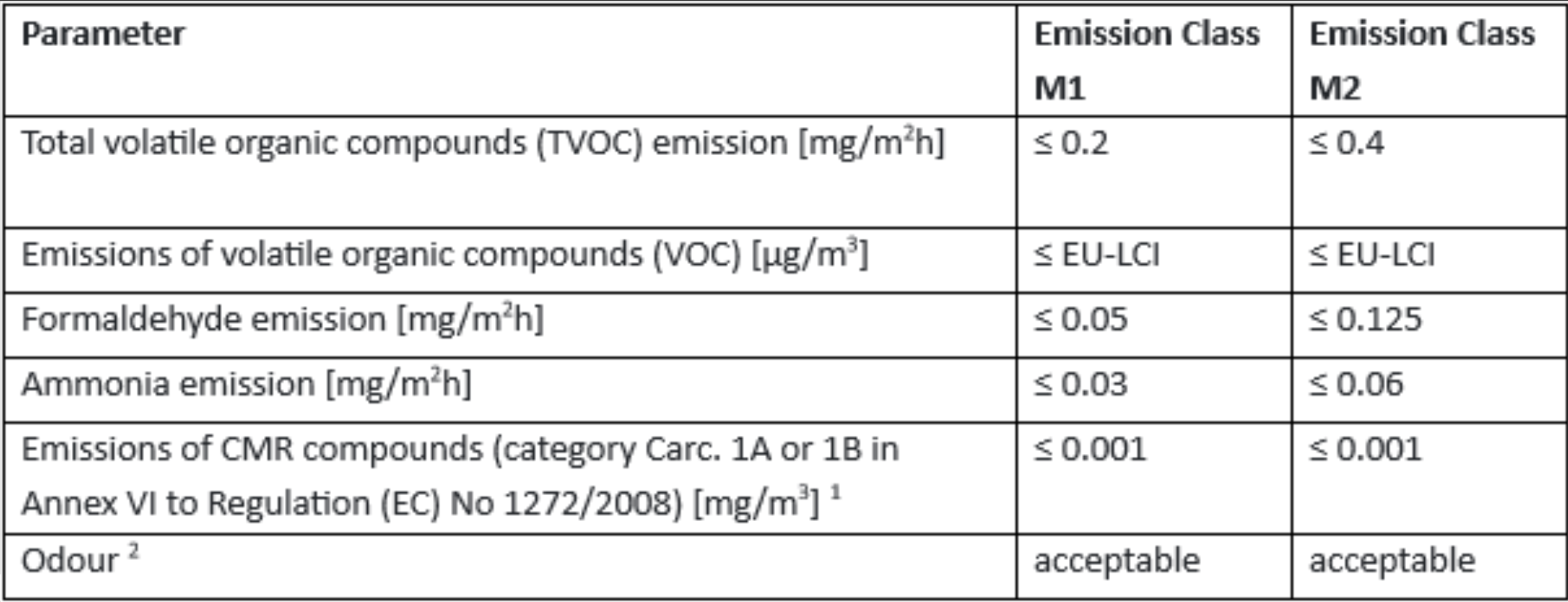
For analytical reasons, it is more practical to compare the emissions of small (L = 0.05 m²/m³) and very small (L = 0.007 m²/m³) surface products to the M1 Classification limit values using reference room concentrations [µg/m3] instead of SER values [mg/m²h], see Table 2. Small surfaces include e.g. wooden beams, doors, windows and grouts, and very small surfaces e.g. sealants.
Table 2. Reference room concentration-based limit values of the M1 Classification for building materials and furniture.
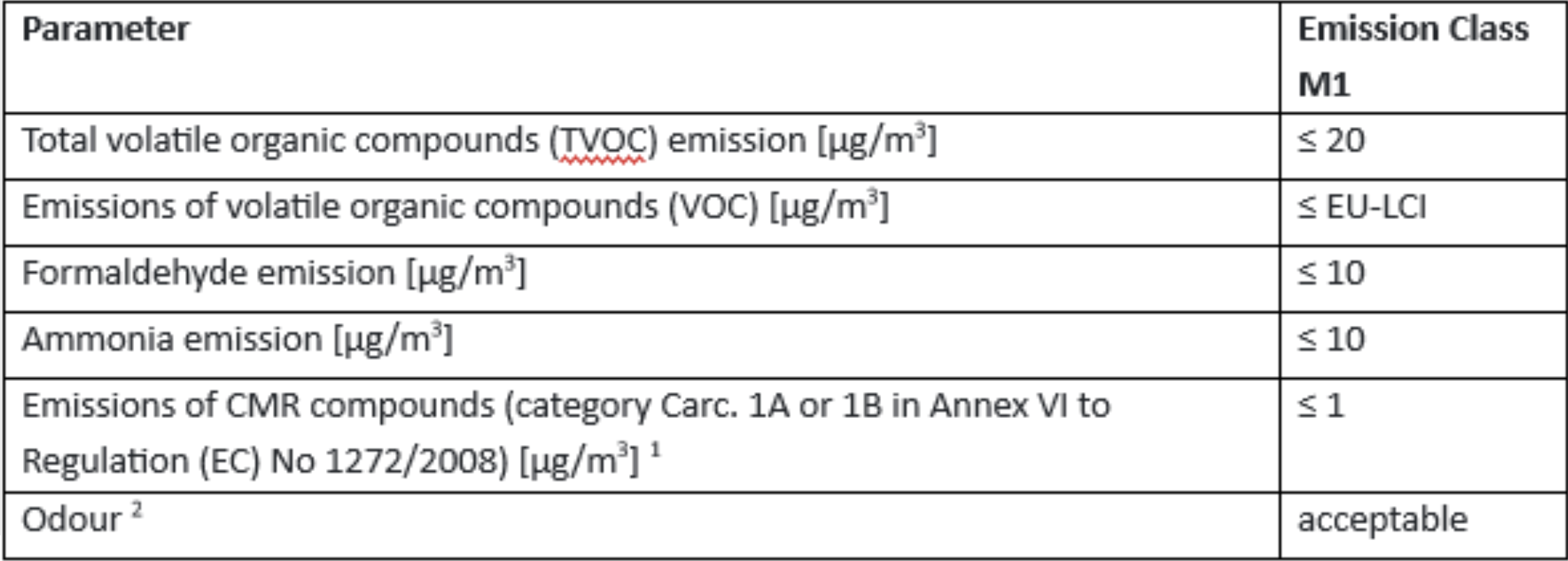
The emissions of upholstered office chairs are compared with the limit values of the M1 Classification using the reference room concentrations [µg/m³], see Table 3.
Table 3. Reference room concentration-based limit values of the M1 Classification for upholstered office chairs.
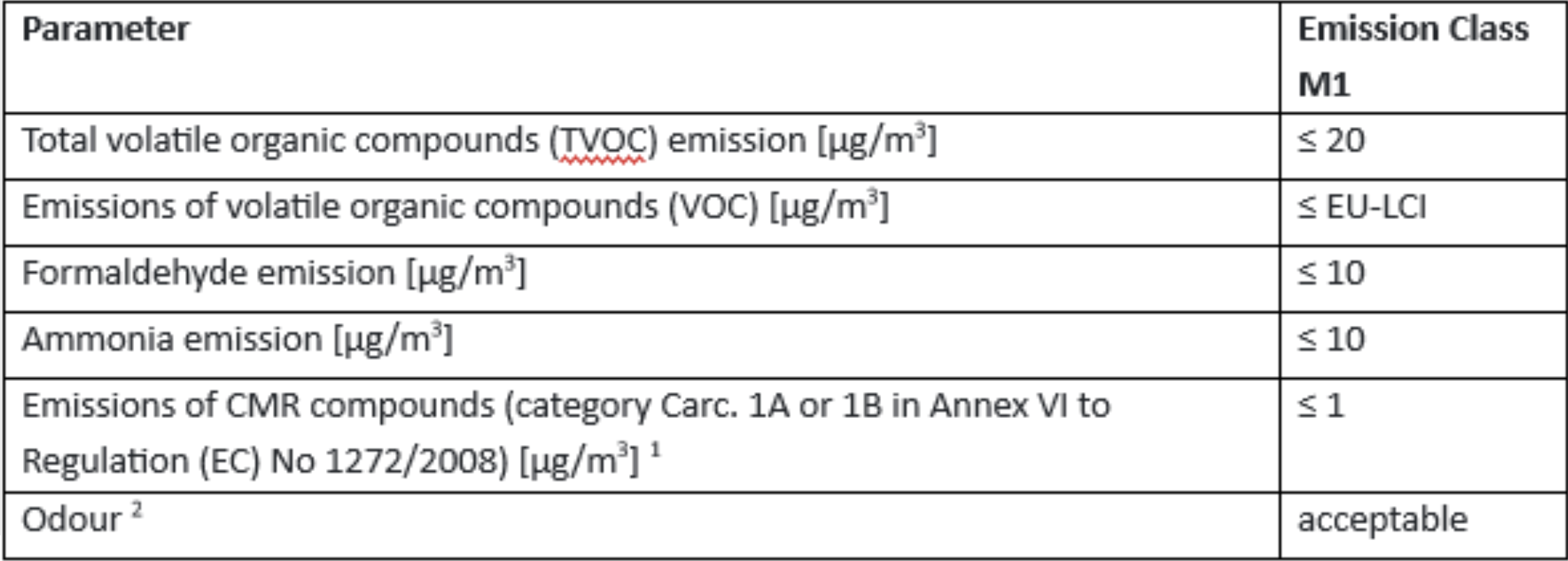

In the list below you will find, in order of country, all laboratories Rakennustieto has approved to carry out emission tests for the M1 Classification. Please note that testing alone does not entitle a company to market a product as M1-classified. Only Rakennustieto can grant a product the M1 Classification.
Eurofins Expert Services Oy
Hanna Kajander
MaterialEmissions(at)cpt.eurofinseu.com
+358 40 829 4627
P.O. Box 47, 02151 Espoo, Finland
Sample delivery address: Kivimiehentie 4, 02150 Espoo, Finland
www.eurofins.fi/expertservices

CATAS S.p.A.
Dr. Daniele Bergamasco
bergamasco(at)catas.com
+39 0432 747 249
Via Antica 24, 33048 San Giovanni al Natisone (UD), Italy
www.catas.com

OETI – Institut für Okologie, Technik und Innovation GmbH
Dipl.-Ing. Rolanda Ratkic
rolanda.ratkic(at)oeti.biz
+43 1 544 2543 73
Siebenhirtenstrasse 12A, Objekt 8, 1230 Vienna, Austria
www.oeti.at

Research Institutes of Sweden
Maria Rådemar
maria.rademar(at)ri.se
+46 10 516 5165
Ulrika Johansson
ulrika.johansson(at)ri.se
+46 10 516 5322
P.O. Box 857, 501 15 Borås, Sweden
Brinellgatan 4, 504 62 Borås, Sweden
www.ri.se/

eco-INSTITUT
Daniel Tigges
Daniel.Tigges(at)eco-institut.de
+49 221 931 245 30
Schanzenstrasse 6-20, Carlswerk 1.19, 51063 Cologne, Germany
www.eco-institut.de
Entwicklungs- und Prüflabor Holztechnologie GmbH
Anne Kuban
Anne.Kuban(at)ihd-dresden.de
+49 351 4662 0
Zellescher Weg 24, 01217 Dresden, Germany
www.eph-dresden.de
Fraunhofer Institute for Wood Research Wilhelm-Klauditz-Institut WKI,
Material Analysis and Indoor Chemistry (MAIC)
Dr. Erik Uhde
sample_info(at)wki.fraunhofer.de
Riedenkamp 3, 38108 Braunschweig, Germany
TFI Aachen GmbH
Diana Mertens
d.mertens(at)tfi-aachen.de
+49 241 9679 128
Charlottenburger Allee 41, 52068 Aachen, Germany
www.tfi-online.de
TÜV Rheinland LGA Products GmbH
Dr. Jelena Galinkina
jelena.galinkina(at)de.tuv.com
+49 911 655 5614
Tillystr. 2, 90431 Nürnberg, Germany
www.tuv.com/safety

Danish Technological Institute
Jakob Thaysen Rørbech
e-lab(at)dti.dk
+45 72 20 24 87
Gregersensvej, 2630 Taastrup, Denmark
www.dti.dk
Eurofins Product Testing A/S
Rasmus Verdier
rasmus.verdier(at)cpt.eurofinseu.com+45 7022 4276
Smedeskovvej 38, 8464 Galten, Denmark
www.eurofins.com

Berkeley Analytical Associates, LLC
Alfred T. Hodgson
ahodgson(at)berkeleyanalytical.com
+1 510 236 2325
815 Harbour Way South, Unit 6, 94804 Richmond, CA, USA
www.berkeleyanalytical.com